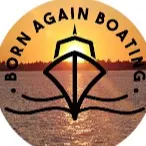0:00
Today we are going to be adding a NEMA 2000 Garmin through hole temp sensor
0:06
This is pretty simple here. It's just a temp sensor like this, and this thing just hooks up to NEMA 2000
0:16
Got a cable here, and this thing right here is just the through hole sensor
0:23
So you put that through the hole of the boat, and then put the nut on there, hooks into the
0:29
the NEMA 2000 and then you program it to read from your displays
0:37
And we're going to have to drill right there, a hole in the boat, and then we're going to
0:43
run the wire back to there, actually right here. So that's where all the rigging's coming through
0:50
And that's going to come all the way up to here into the console where our backbone is located
0:59
up there. Now obviously anybody that's seen any of our videos on Neiman 2000 that's not
1:07
really what you want to see. You can see how badly that's bent. Also all these zip
1:13
ties are just ready to cut you up. I don't know. Nobody's got flesh cutters like
1:18
this. See that's nice. That's flesh cut. That right there will slice you into pieces
1:22
So there is a power isolator in here. I'm not sure what that is for since there
1:27
our varadoes on this and then also oh looking at it look at this look at that
1:35
fitting there that thing's not even plugged in so we're going to go ahead and have to
1:42
plug this in screw that together but I got to figure out what this
1:47
power isolator here is doing and once I figure out what that power
1:52
isolator is I'll figure out where to put here's the Terminator right there so
1:57
I'll probably add the T-fitting into here or I might get rid of this right here and add a four-way
2:06
I'm not 100% sure. My first thing I need to do is run a snake through that hole to get to the back so that
2:15
way we can pull our backbone drop cable back to the back where we're going to be putting
2:22
the temp sensor. So let me pull that and drill a hole in the hole so we can put this
2:27
in so do do six and a half Oh bro What Off center
2:54
No, that's good. No, that's good. All right, got the hole drilled out down there
3:17
Double Aeron's going to send up the temp sensor and we're going to run a wire up to the console to get it all hooked up
3:35
Here you go. All right. Oh. Oh. Alright
4:22
Just hand tight. Okay, okay. So a lot of times if you don't have, you can't pull a string in a rigging tube, you can't pull a string in a rigging tube
4:54
all that stuff coming out. So all we did was disconnect this wire, which was easy to get to
5:01
You picked something that's easy to get to. Rain a string pulled our wire through and then now we just going to have the string pull the wire that we disconnected back through the console
5:13
Donnie's going to show you why we had to undo that. Well, actually, I don't know if you could see this because I can't even see that rigging tube, but ain't nobody sending a snake down there
5:27
So, just took the wires off that little solenoid back there. tied up a string to pull it back and tied up our cable pulled it right through
5:38
it's friggin perfect man yeah just in case this thing doesn't snag on something
5:42
I'm just gonna wrap up these wires so you're gonna have to take off a little more but
5:49
electrical tape when you get it but I'd rather be safe and sorry
6:01
Okay, we got our Tim sensor hooked up to our NEMA cable and that cable is ran all the way through the bilge
6:26
So all I got to do is kind of zip tie this up nice and neat
6:30
you don't want anything here. I'm actually going to roll this up in the back
6:33
because I don't want this connector inside the rigging tube just in case there's water or anything like that
6:41
I'd rather have this connector out open, like, you know, not in the tube
6:48
So I'm going to wire all this up, get it all nice, clean, tight, tension relief, all that good stuff
6:53
And then we can just run this thing up to the console
6:58
hook it up to the backbone. and then we will configure it. Can you pull some of the NEMA cable
7:08
Keep going, keep going, keep it going. All right there. Right there. Beautiful
7:13
Now we are to the point where I got to do something with this
7:26
now we are to the point where i got to do something with this backbone because if we look at this
7:31
thing that is not what you want to see with that big bin there so we going to take that out what that he mooy mao this mooy mao so i going gonna actually probably just take this section off and leave this one here and I replace this section with a
7:51
four-way I mean the bottom ones look all right those we can we can leave but this
7:57
section that was added this has to get fixed so I'll leave this
8:02
isolator put a four-way right here we'll get an extra one there I'll clean
8:06
this thing up so it's not so tight. I mean, I don't even know why that thing is so tight
8:10
but I'll figure that out. And then we'll be able to hook up our temp sensor and we'll go
8:16
up there and calibrated with Donnie. I don't want to toss up there's..
8:27
There's why it was bent so much. We're going to be
8:39
I'm going to be. I'm going to be. Alright, so following the instructions, you want to hit options, settings, communications
9:31
NEMA 2000 setup, go to your device list and look for the G-Temp 10, temp sensor
9:41
tells you to hit review and choose a temp source. Now it already seems like everything's set up and it's reading the temperature right up there at
9:55
79.4 degrees Fahrenheit and it doesn't exactly let me choose between two different kinds
10:02
so it must auto set to that temp sensor. It seems like everything's already set up here automatically
10:10
and it seems to be good to go. Just got to put it in the water and test it out