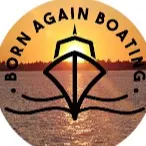0:00
Here we've got our new dash panel for our 1720 Key West from new wiremarine.com
0:05
Let me open this thing up and take a look and see what it looks like. This stuff is really, really packaged up nice and neat
0:16
I like how nice this is. Just open up this one right here
0:20
This is going to be the lower panel. Here's our lower dash panel
0:36
I need to go ahead and open up this one right here before we talk about all of them, but this
0:41
is looking really, really good. I love the Key West thing with the light, but let me finish opening this up and then we'll
0:47
talk about both of. Honestly, this is outstanding
0:58
This looks phenomenal. I want to talk about this one before we talk about this because this one like you can see all the different ends that they have on here
1:07
But let me go ahead and talk about this one first the bottom piece this thing is really really clean
1:13
I love this right here we got the Key West logo, but it's clear with a back light to it
1:18
So that's gonna light up and this is what the key West logo looks like all backlit I mean that looks really clean
1:25
I really like to look at that right here we just got the holes for our key switch and our lanyard we just have
1:29
have to take the key switch and the lanyard out of this backing plate. Pretty easy
1:34
We just take these little nuts off of it right here. Just take those off and pop those out, pop them in there
1:39
Right here is a port that we're going to be putting our scan strut flip pro
1:44
This is a USB A and a USB C port. And this is what this one looks like
1:49
It's nice. You pop that up, kind of nice a scan strut down the bottom, nice and clean
1:53
Both of the USB So that way you got A and C both right there which is going to be real nice into here And then this one just a regular 12 DC port that going to go in there
2:05
Our radio is going to fit in here, but before we put any of the radiator stuff in
2:09
I need to go ahead and mount the plate. That way I can mount these screws through here and make sure the holes all line up all that stuff
2:16
We've got our power right here that's going to go to power it. It's nice
2:20
It's got our 12-volt and our battery ground labeled there. It's just going to feed power to our DC port here
2:27
And then also we've got a nice wire here. This is for our backlight
2:31
So our backlight is going to get hooked up to light that up whenever we turn the navigation lights on
2:37
Or however we really want to, you know, hook that up for that backlight to come on
2:42
Probably just with the dash lights, navigation lights, I think is going to be the play for that
2:46
Yeah, with the radio in there and both of these two, that looks so good
2:54
Love it. So now let's take a look at our upper panel. And this is our top piece, which also came out really, really clean. We've got our set right here for the control box. That should just drop right into place. We got our four switches. We've got all the breakers down here. So just push breakers to turn them on and off. Same thing over here. We've got all of our switches. Push breakers to turn them off. We went ahead and put basically all of our lights and essential stuff over here. So we've got our nav lights up there, anchor and nav down there. Our courtesy lights
3:24
our builds pump and then also the horn right next to that then over in this section
3:29
we've got our live well our GPS our radio and an accessory switch for an extra
3:35
accessory whatever we need got both of the holes for the gauges which you know just
3:40
your speed and tech I just got them done from gage saver.com which you know gauge saver does
3:45
phenomenal job look at that that thing if you saw you'll have to just watch the
3:49
other video when we get all this stuff put in but these gauges were completely trashed and now they basically like brand new So these are going to pop right into there Here the hole for our steering wheel That is going to pop right into place And it nice because if you look on the back here
4:05
it is all wired up just the way we want it. Nice, about two feet worth a length on the other sides
4:11
Here I have splices for these things. So these are right here going to be our splice
4:19
It's nice because they're separate too. So you've got this set over here
4:22
which comes back to here. So you got this side is all on its own
4:27
We've got our power right there. That's going to go to the battery, our power source
4:32
Then we've got a light right here for the back light because all these switches are lit
4:37
They're already wired up and lit and ready to go. So this will just get hooked into our navigation basically
4:43
So when we turn our nav lights on, that's going to turn that on. It just needs to get tied into here as well as our compass
4:50
is going to get tied into there as well. But we've got, let me take the bubble wrap off of here so you can see what these are
5:04
It's just got a nice ground block right here. That one's already hooked up to the battery, so all of our grounds are going to come to that right there
5:11
which is nice that it's got these like, you know, it's a blue water product
5:16
but it's got these knobs on the top of them, and those knobs will hook onto here
5:22
So this thing, everybody knows a lot of these just fall off all the time
5:26
But you just clip that like that, clip that one right there. And boom, that thing is on there
5:31
Nice protected. Looks really clean. I like that. Then we've just got a splice bar right here
5:37
So we've got our accessory, stereo GPS live oil, all labeled really nicely
5:41
And we'll just run our leads from here out to the components, whatever they may be
5:47
You know, stereo GPS live well accessory. Then over here we're going to have, this is basically going to be
5:52
the same exact thing You going to have our ground block right there along with a splice bar right here which is also very clean and labeled up we got our anchor our nav courtesy light builds
6:04
pump horn all ready to be mounted up so what I've got I had them make about two feet
6:09
extra so I can make these go all the way down to the back where I'm gonna put a back
6:14
panel to mount all this stuff too in the back behind the batteries kind of behind
6:18
above the battery so I'll show you that when we finally get all of this installed
6:22
But for right now, I am just super impressed with this. I love the way it looks. It's all out of this black matte acrylic
6:29
So it looks super clean. It's kind of high gloss up here on the edge where it's beveled
6:34
But then at the same time, the rest of it's this matte black with the logo right there
6:39
I like this look a lot. So this is going to look really, really clean
6:43
I'm going to go ahead and probably put my two gauges in. Okay, I got my two gauges in there
6:57
There's the speed gauge, got the tack in there
7:16
Looking fresh, dude, this thing looks amazing. This is also what it looks like once it's lit
7:22
up just kind of uh check it out once it's lit up and at night that looks really good legit
7:30
so i'm gonna go ahead so i'm gonna go ahead and seal this thing back up and then i will get it put on the boat
7:51
so you guys make sure to subscribe to the channel so you don't miss us putting this entire dash back together