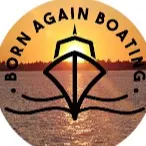0:00
One of the most important things that you need to know about when mounting a transducer is clean water versus dirty water
0:11
Now we're beginning to put together the Ocean Master project boat and we need to install the electronics
0:17
We already had a brand new Garmin CV-51 transducer that is compatible with a Garmin 94 SV chart potter, but this unit has been discontinued
0:27
So we got on eBay, found a used GPS, purchased that bad boy, and now we're going to install it
0:33
We'll start by mounting the transducer, and like we just said, you need to know about this clean water versus dirty water deal
0:40
This also ties into your engine and how it cools itself down by sucking up water through the water intakes here on the lower unit
0:48
The water coming off of the bottom of the boat, as long as it is unobstructed, is what is considered clean water
0:54
If the water coming off the bottom has been obstructed, then it's considered dirty water
0:59
This just means that if you look up under the boat, wherever you have water pickups for saltwater
1:04
washdowns, live wells, generators, toilets, discharges, anodes, or anything else that is going to
1:10
obstruct the water, it will create air bubbles in the water, errating the water, or dirtying up the
1:16
water. This includes transducers. And is so important to know about because, for one, that aerated water, if it's bad
1:24
enough can cause the engine to overheat. That's because it is only sucking up a bunch of water
1:29
that's full of air instead of straight water. It can cause the engine to run hotter and thus
1:34
overheat. It can also affect the performance of the prop by causing prop burn, but we'll not get
1:40
into all that today. In the electronics situation, the transducer is designed to only work in water
1:46
so if you've got a bunch of aerated water going under the transducer, it won't be able to
1:52
give you an accurate reading, leaving you to wonder now what's going on
1:56
This is why you might notice that a lot of times when you back down in the boat, the GPS
2:01
will lose depth or start to sort of mess up. That's because you're throwing air-rated water
2:06
off the props under the transducer and the bottom of the boat, causing the transducer to lose
2:11
its reading. So when it comes to choosing where to mount the transducer
2:22
Ducer obviously we are going to be limited because of the trim tabs through holes and then getting too close to the keel which will mess up the engine So generally you try to stay about three inches away from where the prop is which is generally about 15 inches or so from the keel on a single engine application
2:40
The transducer is also supposed to basically just skim the water. If you've got it mounted too high, it won't read
2:50
and if you mount it too low, then it will just dig through the water
2:53
and will be shooting a rooster tail behind the boat spraying water all over the engine
2:58
So try to put the transducer flat and even with the bottom of the boat
3:02
then lower it down just enough to allow it to skim the water coming off the bottom
3:07
Now if you can't mount it off a streak like this where it's flat and you are mounting it on an angle of the hall
3:13
then line the middle of the transducer up with the hull so that the middle is even with the hole
3:19
You want the transducer to be pointing straight down into the water, not on an angle or sideways or any of that
3:25
There are certain transducers that are made to be put on angles, but unless yours specifically states this
3:31
then just default to pointing it straight down in the water. This mounting height and being pointed straight down
3:37
affects the accuracy and how the depth is red, but it's important to remember that most transducers
3:43
lose the ability to read the depth when you are going above 30 knots or around 34 miles an hour
3:49
So if your transducer reads fine until, 30 miles an hour and then loses its depth reading, don't worry about it, there's nothing
3:57
wrong with the position of the transducer. Once you've found the right position though, you'll want to have the bracket attached to
4:03
the transducer and hold it in position so that you can mark the center of the slots on the
4:09
bracket with a pencil on the hull of the boat. Now you can drill the holes for the screws, and for beginners, whenever you're drilling into
4:20
fiberglass you want to pick a drill bit that fits the screw that you're going to use you
4:25
just want to hold the screw against the drill bit and you should be able to see just
4:29
the threads on both sides of the bit and that's the right bit to use now just drill
4:40
the holes and we'll seal up the holes and mount the transduzor to the transom
4:50
It important to put those screws in the middle so that we have a little bit of leeway to move the transducer up or down if we need to Moving on to getting the cable up to the helm we got to drill a hole in the transom
5:10
to get the cable through. It's important to put this hole above the waterline of the boat
5:16
The less hold below the waterline, the better. You want to get a hole saw bit that is just big
5:21
enough to get the plug through and not too big that it can't be covered with a clamshell or a
5:27
transducer wire cover like this one. Now before running the wire after drilling
5:33
any hole in the transom or in the boat for that matter you want to get some
5:38
epoxy or a two-part resin sealer and seal up the hole that you just drilled
5:43
Something like this West System 5-minute adhesive is what you want to use. This
5:49
way we seal up the dry exposed wood or cusa that we just opened up. This will
5:55
seal it back up to keep water from entering into whatever material your boat is made out of
6:00
and once that dries, we can run the wire through the transom and then secure it with a couple of wire holders
6:09
Using some cheap degreaser and a rag to wipe away any of the excess sealant that smushes out
6:15
whenever you screw anything down, we'll leave you with a nice, clean install
6:27
Now we will fill the hole with some marine cock like this boat life and install the clamshell or whatever cover you have
6:57
To run the cable up to the helm, we'll tie the cable to a string that has run up to the helm and then also tie another string to that
7:14
So when we pull the cable through the boat, we will leave another string in there so we can pull more cables when we need to
7:27
Thank you Once the cable is up front we make a template for the GPS by using a piece of cardboard and then cutting it out to fit the shape of the back of the unit so that we can flush the unit
7:57
After that is cut out and fits nicely on the back of the unit. We'll find the center of where you want to mount the unit
8:19
Then square up our template from side to side and from top to bottom
8:23
by using the center point that we found where we are going to mount the GPS
8:27
With that lined up, we can tape the template to the console, and if you are going to be cutting against fresh gel coat or painted fiberglass, it's a good idea to cover the area where you are cutting with tape before beginning the cut
8:41
Otherwise, we'll drill a hole in the corner of the template on each corner with a drill bit that is just big enough for our saw blade to fit in
8:51
I like to use this smaller snap-on sawzaw with these really small blades that make it easy to make it easy to make it
8:57
tight bins whenever cutting in something like this GPS. Using a small blade like this makes the cut a lot more precise and less dangerous of slipping
9:07
up and marking up something when you're cutting a new hole. After getting the hole cut out, we'll just check it with the GPS and then make any minor
9:15
adjustments to the hole so that the GPS fits in flush and centered
9:20
Then we can mark the screw holes and drill those out as well. But before installing the unit, we'll want to use that G-flex again and start the keyflex again and
9:27
seal up the bare wood that is now exposed after cutting out this spot. We can let that dry and
9:33
you'll notice that the GPS power cable has a fuse on it. If you are using a fuse panel when
9:38
wiring up the boat, you can cut this fuse off, but otherwise make sure that any electronic that you
9:44
install has a fuse on the power wire before it gives power to the unit. Now that the epoxy is dry
9:51
we can go ahead and install the GPS, screw it down, and turn it on. We want to thank you for
9:57
for hanging out with us today. Don't forget to subscribe to the channel, check out some of our other videos, and we'll see you next week