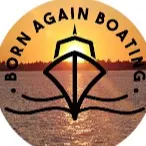0:00
Here we are Donnie. We're going to be putting an autopilot in here
0:04
I think we're going to put the screen right here. We've got this autopilot
0:08
It's going to sit like that. It's going to look real nice on the dash. And it's going to be a pretty quick install because this is just putting the controller in
0:18
And it's a steer-by wire because the boat has Optimus steering, C-Star Optimus, which is all electronic
0:26
So it's got an electronic helm. So pretty much everything's through Nima 2000. Donnie's going to start out here by putting this controller in right here and I'm going to get down here into
0:38
the console here and this is our computer or with a compass course compass unit
0:43
I'm going to be mounting that right our wires for the NEMA and putting it in here
0:55
for these compasses you really want them to be in the boat
0:59
and low away from stuff they can't be near speakers or anything you don't warm near a bunch of
1:05
batteries plenty of space there but we're going to end up taking this sticking it up probably like
1:13
right here that'd be perfect so can run our wires back over they've got to come up in here
1:23
and here's our backbone for nema and Boom, boom, these two things right here
1:32
That's where we need to plug it in. If you haven't seen our video on the NEMA, you have to check that out
1:38
But I'm going to get this mounted and run some wires. Don't you want to line up
2:07
Don't you want it to line up nice and flat
2:30
I think right there is symmetrical in it. No, not quite. It's not quite
2:41
I mean, I'm thinking it almost needs to come this way a little bit, you know? Yeah
2:49
No way it kind of like closer in so you like looking at this screen and having But at the same time you kind of drive at an angle like this so Yeah I say over just a smidgen
3:00
What's the thing? It's like a tiny bit over more. I like it
3:10
I think right there's this block. Yeah, stick it there. a little bit more over just so this space and this space looks similar okay also
3:28
I need to look down here make sure that there's no nothing behind it all right
3:39
yep we got free free space and cut no problems um
3:49
Yeah, we can stick it there, no issues. Look at how thick this is
4:02
Super thick. Mm-hmm, I like it. Right there. Yep, I like it
4:14
Send it. Send it. You're going to come back down there, there you go. Evenly
4:42
There it goes. Okay, we've got the horse compass put in right there
4:47
right there. Wires nice and straight, tension relief ran all the way along here. Come all the way back
4:53
over to here. I've got them, you know, run right here all the way along. Bring them over into there
5:01
They've come out right here. I'm going to put this horn onto this, which is this whole thing
5:07
I'll just tie that up in the wiring booth. My NEMA cables are there. Now one of them is an
5:12
interconnect cable from the compass, which goes to the steering. Now I got
5:17
two backbones right here. This one here is going to be for my steering, which is the
5:21
optimist's steer-by-wire system, and then this backbone is going to be the garment electronic
5:26
backbone. So the NEMA 2000 out of the coarse compass is going to go to this backbone, and the
5:32
interconnect is going to go to this one. So that's where those two are going to go. Donnie's got that
5:38
cut out right there. We'll go out and check out that hole. That's going to be pretty much all
5:42
the wiring in here I have the NEMA cables here I just need to bring them up and put them to the backbone But let come out here and take a look at where Donnie at on this out here He got the whole cut out That looking nice
5:56
This is a really thick dash. Look at that thing. I mean, that's all of an inch and a half. I mean, that's solid, solid console
6:07
I like that. What's it look like, Donnie? How do you feel? Stick the thing down in there. What's it look like
6:13
Let's see. It's like a glove. Nice. Yeah, I think that's looking pretty
6:24
Got all three of our screens here. Looking nice. Beautiful. Okay, so he's going to screw that down, put the bells in
6:33
I'm going to hook it up to NEMA. I think you've got a NEMA cable out here, right
6:37
That this? That's a network cable. There's another one out there on the seat
6:42
So, okay, I'll grab that Nemo, I'll hook that up to the backbone as well
6:48
That controller is going to go to our regular Garmin network backbone
6:54
So we go out there and do that. And then we're going to update it and we won't be able to configure it because we're on the water
7:06
but that'll be all that's left for this autopilot. I'm going to be
7:42
All right, got the screen plugged in
7:54
And everything turning on. Now
8:13
Enable autopilot controls. Yep. All right. We're going to get United States, English, no to the store demo, basic functions, it's a powerboat
8:34
in the US Atlantic All right And there the main little screen there there Now these garments oh hold on
8:47
Let me go there, let's turn that off. I want our transducer overheating
8:57
But these garments look like they're in need of an update. So we're going to go ahead and update this whole system
9:07
I'll do that, you just want to find your main screen, which is usually the XSV
9:12
I don't know if you can see it back there. And open up the SD port, have the file for the update downloaded onto a SD card from 8 to 32 gigs
9:27
And there's right and wrong way. And then plug it in it in. Alright
9:37
After that you'll get a message saying that software updates install now and then update software
9:50
Yes it does take a long time. All right. Then the screen starts saying it and eventually this one. Okay. Uh-huh
10:04
There's all the devices on the network that are going to be updating
10:11
Reactor 40, which we just put in. Both the screens and it shows you the old version and the version it's going to
10:22
So we'll let that update. You've seen all that. That's all done
10:27
That's all cleaned up looking nice. No wires hanging out in here
10:31
Got her all strapped up. Install clean wires on it over here to our backbone
10:40
We did have a little extra so we coiled it up nice neat bundles light right there
10:44
Those wires coaled up, got our alarm there. All those set up like that
10:55
So now we just need to go up, plug it in and see what kind of alarms what's going on
11:03
You turn the keys on? Yep. Run Auto Pilot Wizard later
11:13
See that now with the dockside one. You can do the doxite now, you just can't do anything in there
11:19
That's pretty smart thinking. On Garmin. Betty Nice. Speed source. GPS